Project Settings
In this section, you will learn more about the Project Settings section in Oliasoft WellDesign.
As mentioned in the previous section, you will see the Project Settings section as the startup view when entering a project. Here you can edit the well details and define certain settings related to the selected project.
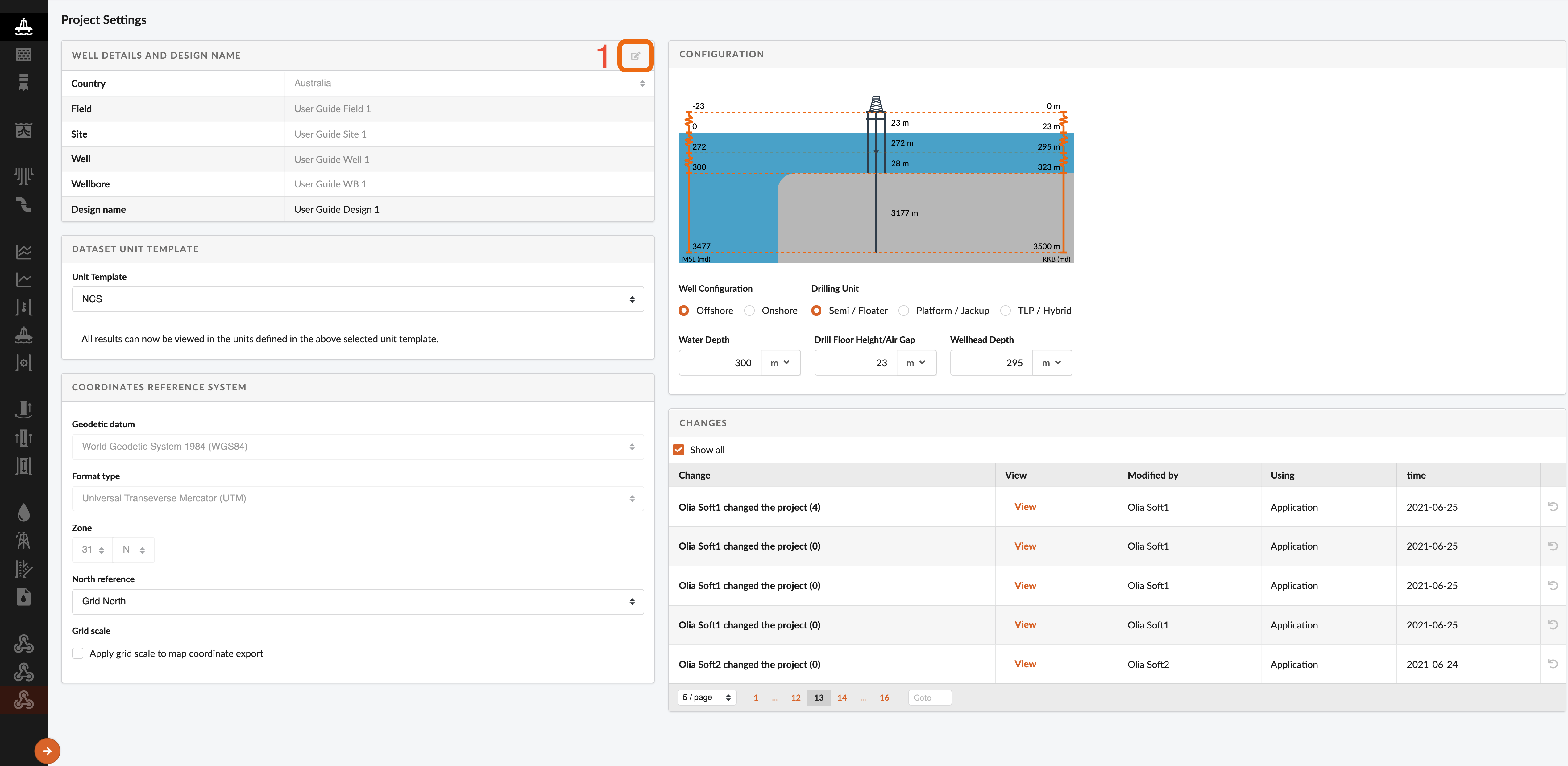
Well Details and Design Name
By clicking on the button marked with a one in the figure above, you can edit the well details and the design name. As seen in the guide on 'how to get started', these fields are used to organize the datasets into hierarchies.
Well Configuration
Here you select the well configuration and drilling unit, as well as defining the water depth, drill floor height and wellhead depth.
The values shown in the figure above are default values and should be changed according to the project specs. When doing so, you will see that the figure is updated automatically according to the given depth information.
Dataset Unit Template
Here you can define the unit template that is to be applied when displaying the results generated in this project. You can choose between the following unit templates; API, NCS and Custom by User.
NOTE!
It is also possible to select a preferred unit template that is to be applied overall within a project. You can read more about this in the 'Settings Menu' section.
Changes
This tab presents an audit log throughout the projects lifetime. Here you can track all changes made to the project and revert changes if desired. You can see who made the change, at what time the change was made, how many changes where made, and detailed information about what was changed.