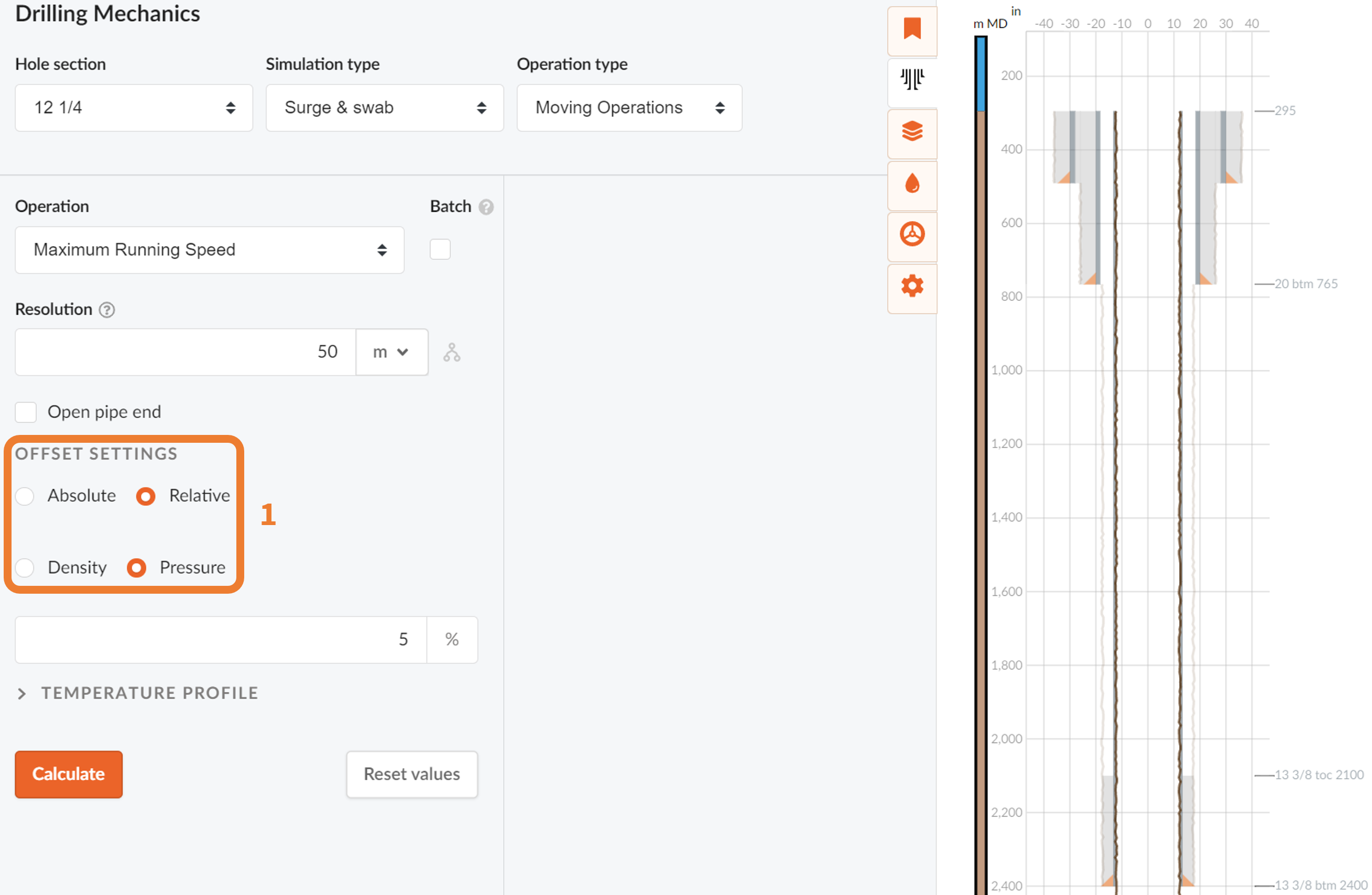Surge & Swab Simulations
Input for Surge & Swab Modes
In the Surge & Swab module (1) in the figure below you can choose different operations/modes that you wish to simulate, and the following modes are available via the Operation drop-down (2), each with different input parameters:
- Full Surge
- Full Swab
- Maximum Running Speed
- Maximum Pulling Speed
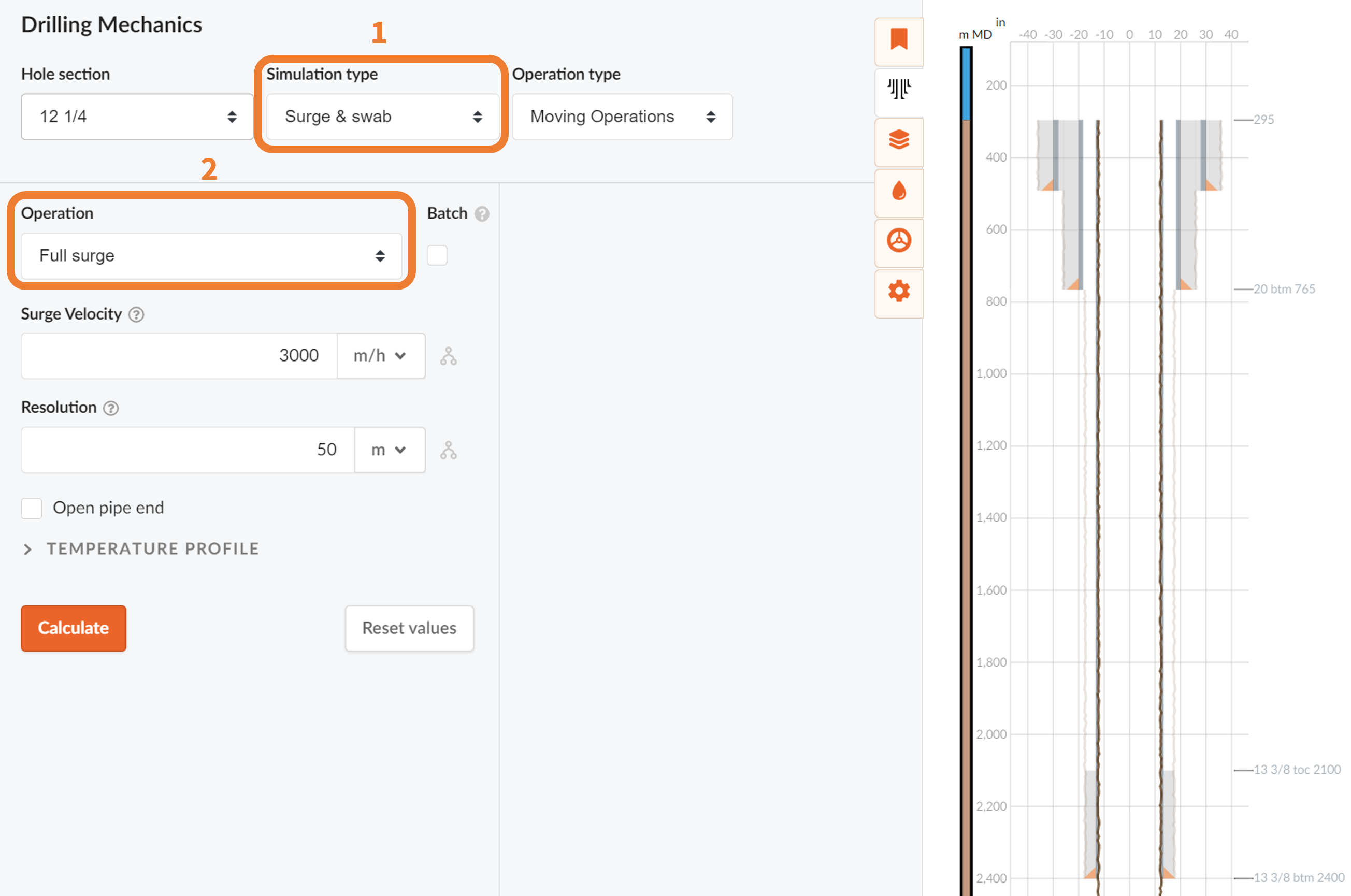
The input for Full Swab simulation is similar to Full Surge. The temperature profile can be simulated or set to be equal to the Geothermal or Bottom Hole Circulating temeprature (1). The Mud Pit properties are also set in the temperature profile (2).
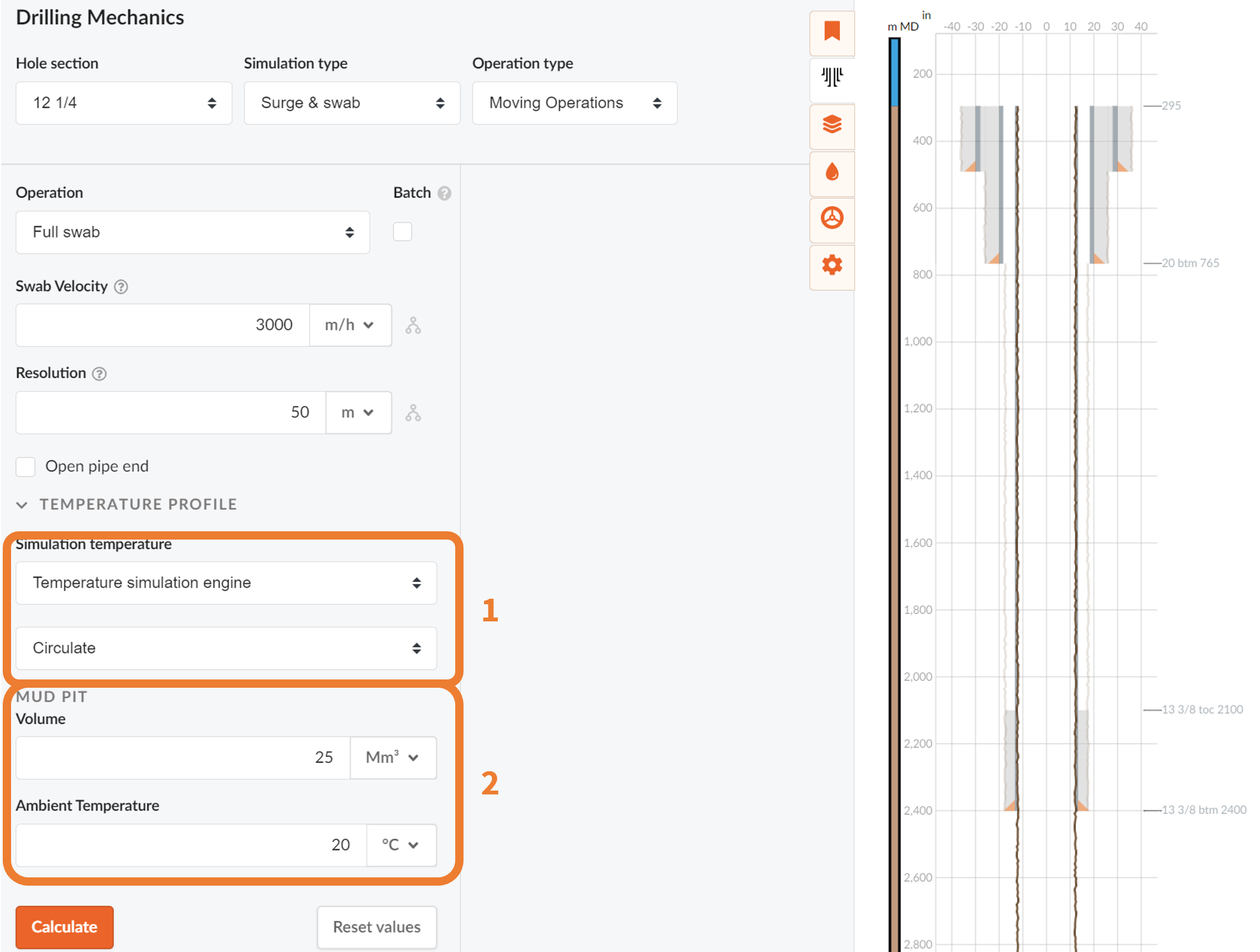
With the Maximum Running Speed and Maximum Tripping Speed modules the offset settings has to be set with respect to density or pressure (1).