Hydraulics Simulation
In the Hydraulic module (1) in the figure below you can choose different operations/modes that you wish to simulate, and the following modes are available via the Operation drop-down (2), each with different input parameters: * Fixed Depth * Drilling * Variable Pump Rate * Variable ROP * Gel Break
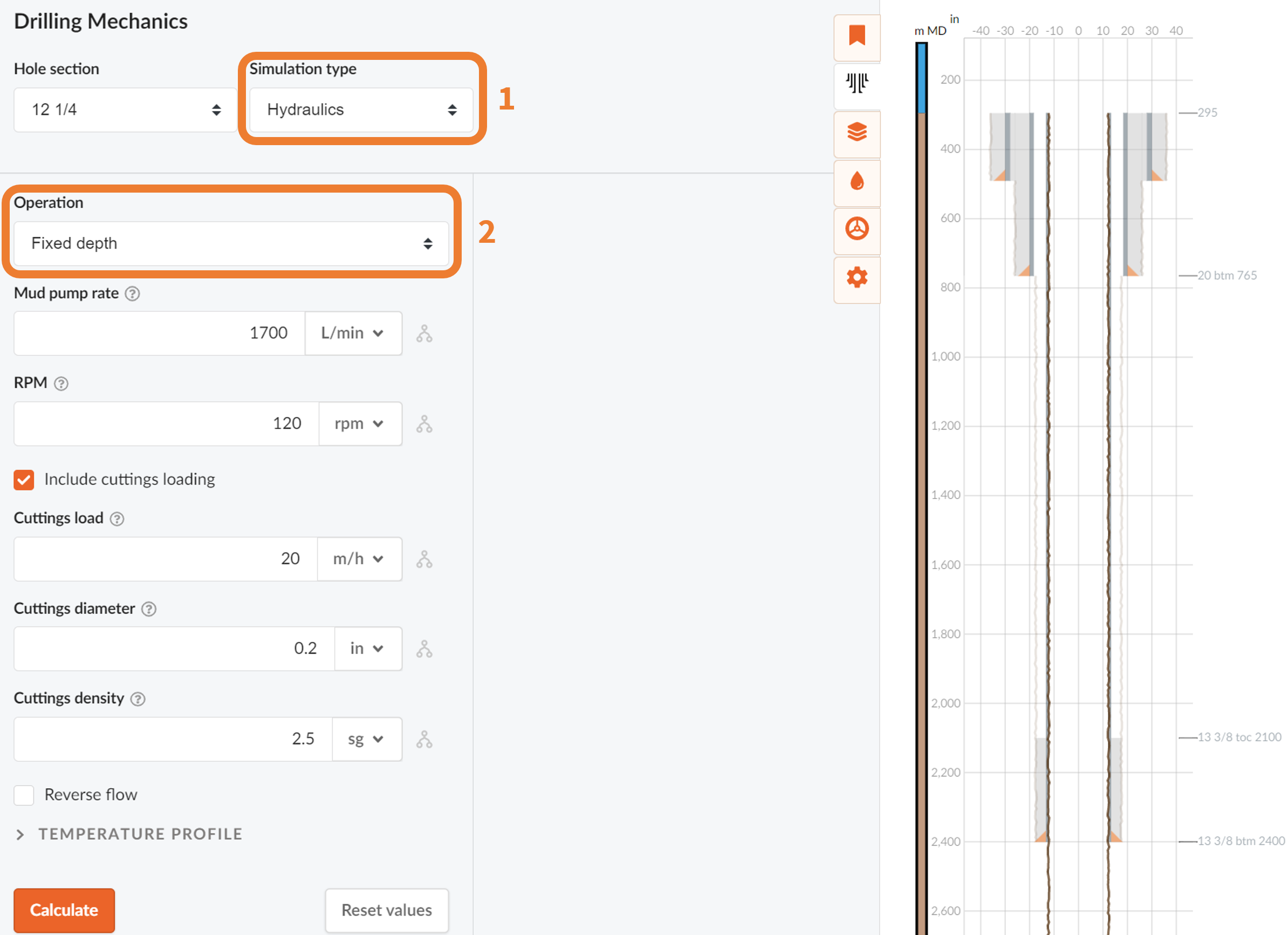
The fixed depth and drilling calculations can be performed both with and without hole cleaning, which can be toggled on or off via the check-box (1) shown below.
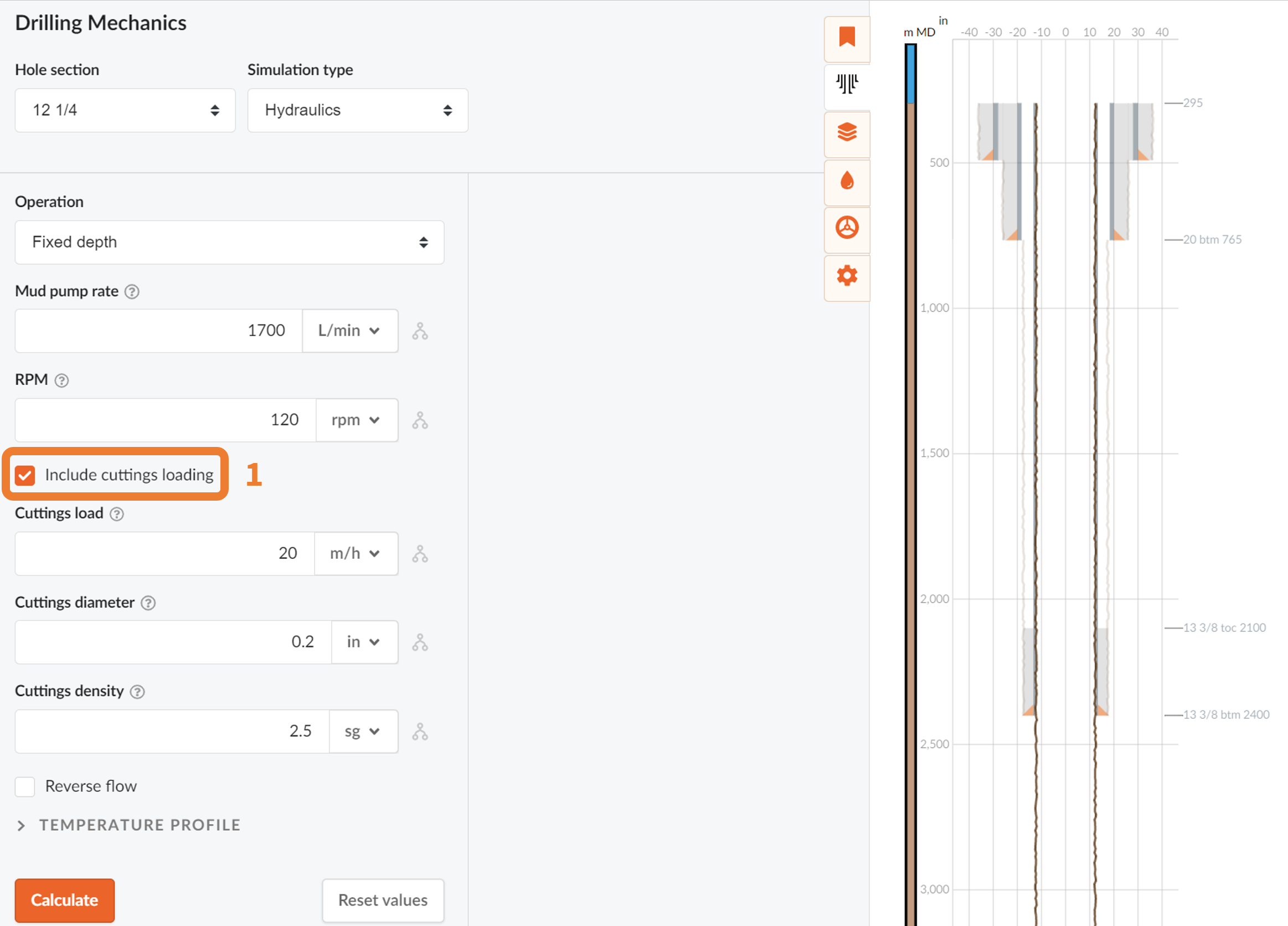
When you are finished inputting the data, click the "Calculate" button to run the calculation.
Results
The results will be displayed on the right side of the page. You can choose which results you want to display by choosing a "plot type" from the drop-down menu (2). All result plots can either be displayed as a plot or in a table of results (1).
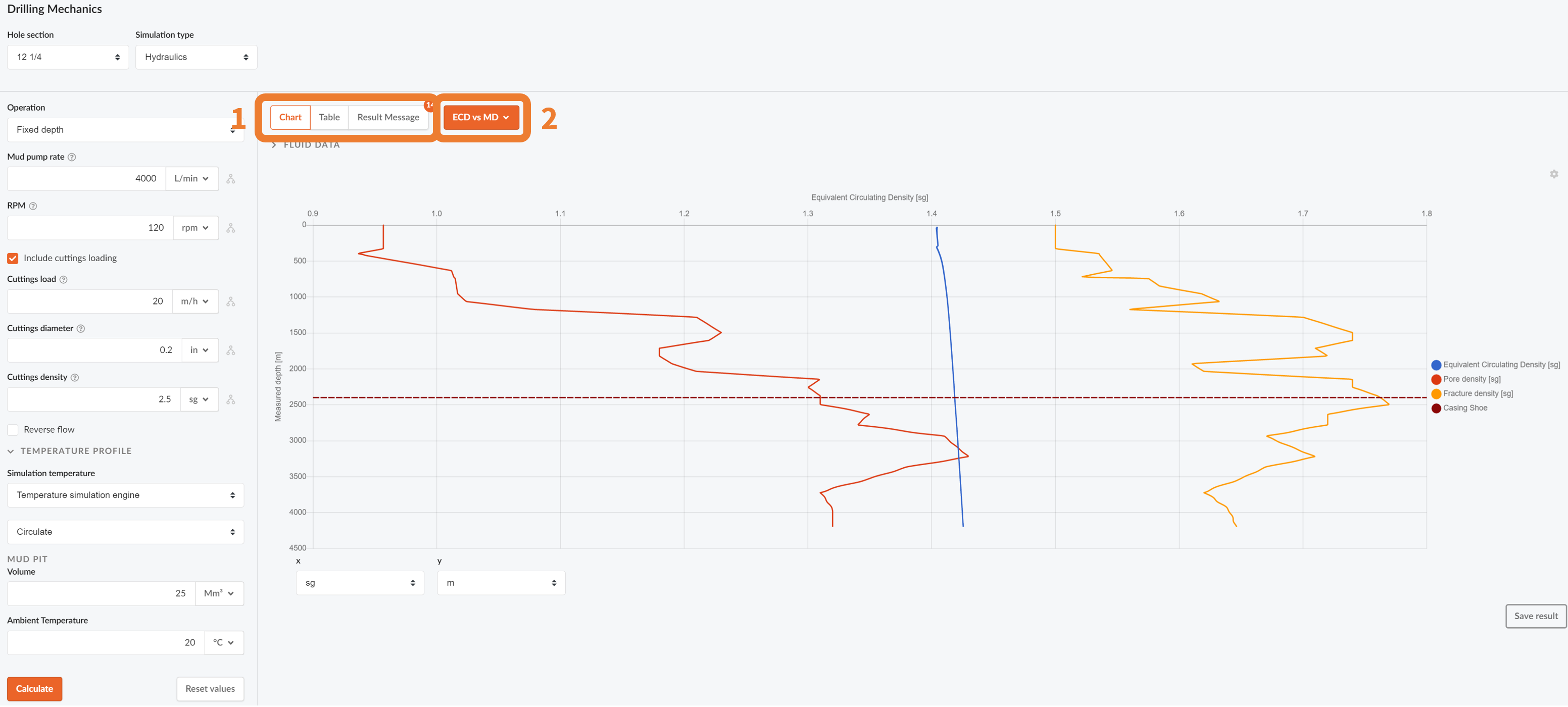
Each mode has some predefined plots that appear as default in addition to a Custom functionality where the user can select which parameters to plot along the X- and Y-axis.
Some modes has plots with a slider, and by dragging the slider you will be able to change the bottom depth of the plot.